The Hong Kong Polytechnic University
Synthetic Finger-Vein Image
Database Generator (Version 1.0)
The finger-vein biometric is not
visible with naked eye under normal illumination conditions, which makes it
very difficult to covertly acquire and extremely difficult to alter their
integrity. Therefore finger-vein biometrics offers high degree of privacy,
anonymity, security and anti-spoofing capability over other popular biometrics
like face, iris or even fingerprint.
Several databases of finger-vein images have recently been introduced in
public domain. However, these databases are relatively smaller than those
available for face or iris and involve a small number of subjects for imaging. Therefore
it is impossible to undertake the developed identification algorithms to
extensive testing. The acquisition of large scale biometric databases is
expensive and inconvenient for the subjects and comes with the privacy concerns
related with biometrics. In order to address some of these problems, several
synthetic biometric databases have been developed. However, finger-vein image
synthesis had not yet attained the attention of researchers.
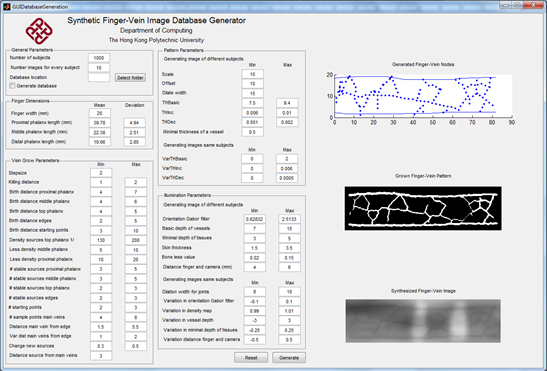
This project develops synthesis
model for generating finger-vein images. The program is available for public
use and can be used to generate large number of synthesized finger-vein images.
The technical report
describes the details of the method and some preliminary results from
synthesized database from 5000 different subjects fingers. The above figure
shows the interface for the synthetic
finger-vein generator which can be accessed from here.
During the startup of
the GUI, the default values are loaded, which can be adjusted thereafter. The
GUI can be used primarily for the two purposes: to visualize the influence of
the parameter values and to generate a synthetic finger-vein database based on the
chosen parameters. When choosing the visualization, the generated vein nodes,
the finger-vein pattern and the final finger-vein image, generated based on the
lower values of the specified parameters, will be shown for one sample. This
mode is the mode in which the GUI is started, after which it first displays
default images. When the Generate database
box is checked, a synthetic finger-vein database will be generated for the
amount of subjects and images specified. The location
in which the database will be saved, must be specified in order to start the
generation. The images will be saved in that location in a folder GeneratedImages and
the images for every subject will be saved in a separate folder. The images are
saved in the .tiff format which preserves all the information. The GUI will
close automatically after the complete generation of database. The Generate button will start the generation
of the sample images or the generation of the database. Using the Reset button, the default values will
be loaded again.
June 2014